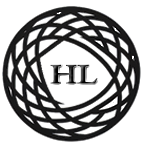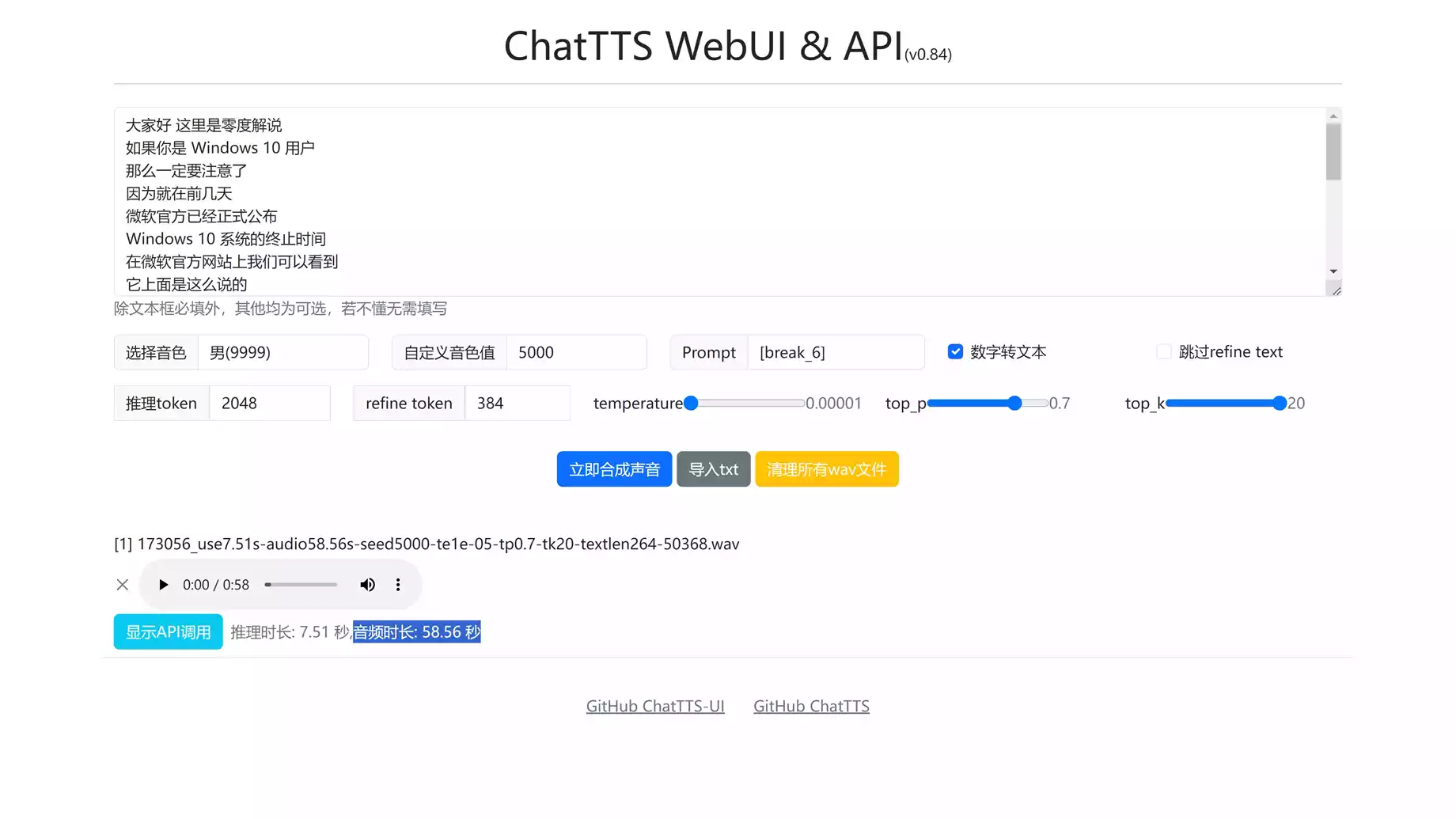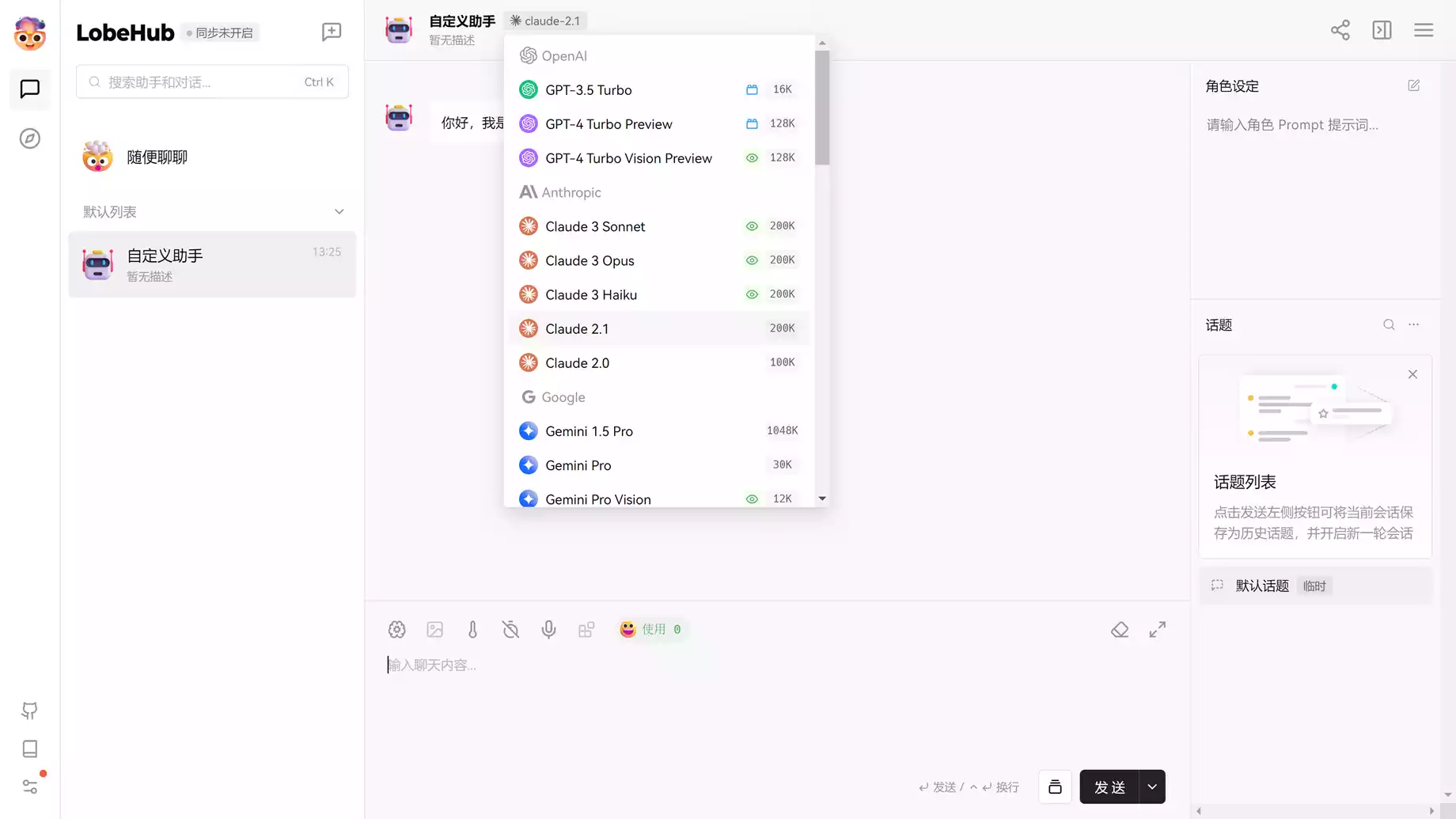套壳之王LibreChat:一站式体验ChatGPT Plus、GPTs、Gemini、Bing和Claude!
- Ai智能
- 2024-02-02
- 32热度
- 0评论
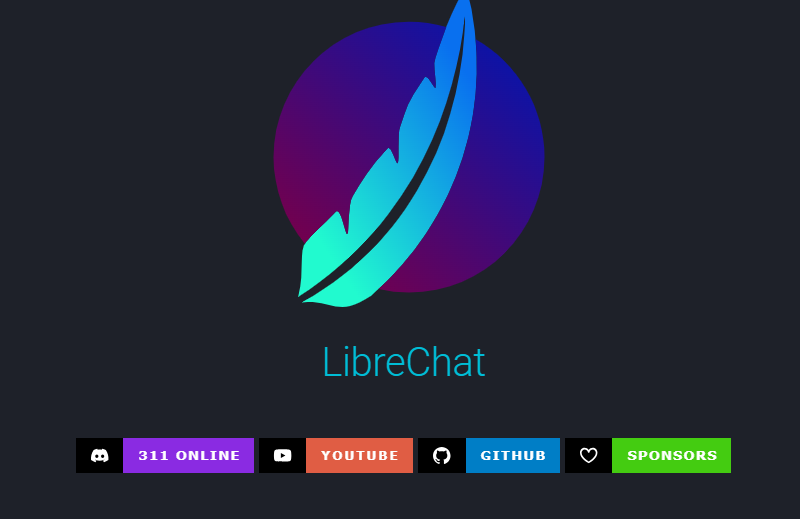
- Librechat官网/环节变量文档:https://docs.librechat.ai/install/configuration/dotenv.html
- Github地址:https://github.com/danny-avila/LibreChat
- Docker:https://www.docker.com/products/docker-desktop/
- Node.js:https://nodejs.org/en
- GIT安装:https://git-scm.com/
- 云服务器安装地址:https://template.cloud.sealos.io/deploy?templateName=librechat
安装指令:
第一步下载项目:git clone <https://github.com/danny-avila/LibreChat.git>
修改环境变量及更名(需进入项目文件夹后执行):cp .env.example .env
运行项目指令(需进入项目文件夹):docker-compose up
---
终端添加代理(MAC下):
export http_proxy="<http://127.0.0.1>:端口号"
export https_proxy="<http://127.0.0.1>:端口号"
Node添加代码(MAC下):
npm config set proxy <http://127.0.0.1>:端口号
npm config set https-proxy <http://127.0.0.1>:端口号